| |
|
HOW TO PURCHASE
|
| |
|
To make a purchase simple click the Add to Order button and the selected product will be added to your basket. Continue shopping and add as many products as you desire. Pressing the add button does not commit you to a purchase since you can always remove any product before you finalize your purchase.
|
| |
|
When you finish shopping or any time you want to view the contents of your order press the Checkout button and all the products in you basket will be displayed. This is your opportunity to delete any product you do not want or change the quantity of the products you have selected. Once you are satisfied that your order is correct
press the Submit Order button and you will enter a secure page where you complete shipping address information.
|
| |
|
After entering shipping address information press Continue and you will come to the purchase summary page which shows the total for your order including shipping. This page also serves as the form for entering your credit card information and your billing address. After completing the required information press Purchase to complete your order and you will
proceed to the final page that confirms your purchase and gives you your order number for reference.
|
| |
|
The checkout process at InterNUTRITION.com is designed to be as painless as possible. Keep in mind that the information requested is the minimum required to be able to process an order. One of the biggest
problems we have is verifying that the address given matches the credit card account used. Please make sure that you enter the exact name and address on the credit card account or we will not be able to complete your order.
|
| |
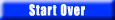
|

